Dating Script Ads
AbleDating 2.4 and AbleSpace 1.0 dating and community scripts offer a unique opportunity to host a classified ads board directly on yoaur website for all your dating members to access at any time, posting and viewing advertisements. This makes your dating site or social network site an all-in-one portal – for business, entertainment, relationships and social networking. The dating script administration panel makes it an easier than ever task to manage Subcategories and the Classifieds.Clicking the Ads button in the main menu instantly brings up the main dating script Ads management screen, which is pretty simple to use and set up. The main Ads settings screen has a list of all the available Categories. These Categories cannot be edited. They are the default building blocks of any Classifieds Board.
The Subcategories, on the other hand, are fullay manageable as well as the dating site Classifieds. Both sections’ content is editable, i.e. you can modify and remove dating member created Classifieds, and modify, remove and create dating script Ads Subcategories.
>>> Dating Script Ads Subcategories
AbleDating dating software and AbleSpace community script allow you to fully manage the Ads Subcategories – create new ones, edit old ones and delete unneeded ones – in a few mouse clicks.
Editing Subcategories
Each dating site Ads Category can have an enormous amount of Subcategories, in the main list you can quickly see how many Subcategories are present in each Category. The number in the brackets represents this. For example, Category: JOBS || Subcategories [25] shows that there are 25 dating script Ads Subcategories inside the JOBS Category.
Click the Subcategories link in the Category area that you wish to edit. This brings up a list of all the Subcategories accessible by the dating script and social network members. To edit a Subcategory name simply click the Edit link next to it, change the Title field and click the Modify button to save all changes. If you make a mistake simply go back to the Edit section and correct the Title.
Deleting Subcategories
To delete a dating site Ads Subcategory enter the Subcategories area by clicking on the link next to the relevant Category. Once inside, click the Delete link next to the Subcategory. WARNING! Once deleted, dating script Ads Subcategories cannot be restored. You will have to create a new sub-category. ALL CONTENT, i.e. CLASSIFIEDS WILL BE REMOVED AND CANNOT BE RESTORED! USE WITH CAUTION.
Creating Subcategories
To create a new dating script Ads Subcategory enter the Subcategory management area, scroll down to the bottom of the list, fill in the Title field and press the Add button. Four simple steps in a user-friendly PHP scripted environment opens up a dating script and social network script world completely manageable from one Administration panel.
>>> Dating Script Classified Ads
Each Classified Ad generated by your dating site members or social network users can be modified and removed. Spam, mistakes, etc. can be corrected within a few seconds thanks to AbleDating 2.4 Dating Script and AbleSpace 1.0 Community Software.
Each dating software Subcategory can contain an infinite number of Classifieds, in the main list the number in the brackets next to the Classifieds in a Category shows the total quantity of dating script Ads in the relevant Category and all its Subcategories. For example, Category: PERSONALS || Classifieds [95] shows that there are 95 dating script Classified Ads inside the PERSONALS Category.
Editing Classifieds
Click the Classifieds link next to the dating software Ads Category area that you wish to modify. This brings up a list of all the Classifieds inside all of the Subcategories. These Ads are created by the dating software and social network members. To edit any of the Classifieds simply click the Edit link next to any one of them.
Title - This field contains the title of the dating Classified Add. This field can be changed. To save changes made to the title click the Modify button.
Body - This text box has the content of the dating script Classified Ad. You are free to modify the content, correcting mistakes, removing unwanted content, etc. and press the Modify button to save all changes.
Subcategory - Choose the drop-down list where the Classified is hosted on your dating website or community network. Choose the relevant Subcategory and click the Modify button to move the dating Ad to the needed Subcategory. To create a new Subcategory refer to Creating Subcategories above.
Deleting Classifieds
To remove a dating site Classified Ad, choose the Classifieds area by clicking the link next to the relevant Subcategory. Once inside, click the Delete link next to the Classified. WARNING! Once deleted, the content, i.e. the Classified Ad will not be recoverable. Think twice before deleting a Classifieds Ad.
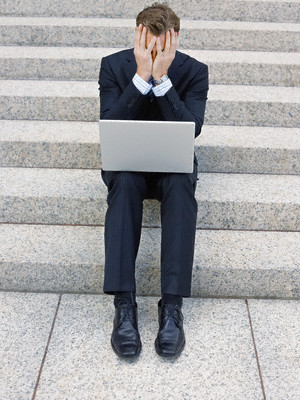
Top Articles:
Dating Software
All-in-one Dating Software?
Money with Community Software
Tips for Owners: Design Templates
Social Network Script Features
Administration in Community Script
Savings with Community Script
AbleDating Social Network Script
Scammers and Social Networks
Dating Script Review
Social Network Scripts
Dating Software or Community Software?
Dating Software Profiles
Dating Software Affiliate Program
Dating Software Comparison
Dating Site Software Solution
Online Dating Software - Making Money
Software for Dating - The AbleDating Way
Dating Script - Communication
PHP Dating Script vs. ASP Dating Script
Community Software
Dating Script Profits
Free Community Script
Review of the Community Software
Dating Software Future
Community Script Security
Dating Script Customization
PHP Social Network
PHP Scripts: Dating
PHP Community Script
PHP Dating Review
PHP Dating Standard
PHP Dating Scripts
PHP Dating Script
PHP Dating
Community Software Reviewed
Social Network Script Membership
Community Script Profits
Low Cost Dating Software
Dating Script's Work
Social Network Script Possibilities
New Community Software
Dating Software Pitfalls
Community Script Members
Dating Software Chat
Social Network Support
Dating Software
All-in-one Dating Software?
Money with Community Software
Tips for Owners: Design Templates
Social Network Script Features
Administration in Community Script
Savings with Community Script
AbleDating Social Network Script
Scammers and Social Networks
Dating Script Review
Social Network Scripts
Dating Software or Community Software?
Dating Software Profiles
Dating Software Affiliate Program
Dating Software Comparison
Dating Site Software Solution
Online Dating Software - Making Money
Software for Dating - The AbleDating Way
Dating Script - Communication
PHP Dating Script vs. ASP Dating Script
Community Software
Dating Script Profits
Free Community Script
Review of the Community Software
Dating Software Future
Community Script Security
Dating Script Customization
PHP Social Network
PHP Scripts: Dating
PHP Community Script
PHP Dating Review
PHP Dating Standard
PHP Dating Scripts
PHP Dating Script
PHP Dating
Community Software Reviewed
Social Network Script Membership
Community Script Profits
Low Cost Dating Software
Dating Script's Work
Social Network Script Possibilities
New Community Software
Dating Software Pitfalls
Community Script Members
Dating Software Chat
Social Network Support







